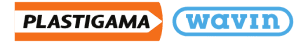To use the Plugin or Dynamo, you will need to download all the libraries. (For correct use, you will need to have installed some of the packages found in our technical manual).
What is Dynamo Wavin for Revit?
Dynamo Wavin facilitates existing workflows and automates processes and
repetitive tasks present in the design of construction projects. Dynamo is a
plugin used in the BIM methodology, supported by a visual programming language
open source for designers.
Wavin has created several solutions to recurring problems that we may encounter on the
design, optimizing times, generating improvements in coordination processes and
eliminating repetitive tasks that do not generate value.
What is Dynamo Wavin for Revit?
Dynamo Wavin eases existing workflows and automates repetitive processes and tasks present in designing construction projects. Dynamo is a plugin used in the BIM methodology, supported by an open source visual programming language for designers.
Wavin has created several solutions to recurrent problems that we can find in design, optimizing times, generating improvements in coordination processes and eliminating repetitive tasks that do not generate value.
Features

- Free for customers using Wavin BIM libraries on construction projects.
- Automation of repetitive tasks and improvements in project coordination.
- Agility in internal workflows.
- Generation of MEP project redraws by importing and exporting element data to and from Excel.
- Aumento da produtividade nas etapas de projeto.
In addition to managing and automating BIM elements, Dynamo Wavin is also a robust geometric design tool supported by BIM libraries.
- PIPE PASSES
- TAGS
- SPRINKLERS
- REDESIGN
- INTERFERENCES
On some occasions, the trace of hanging pipes intersects with architectural elements such as walls generating interference that needs to be solved, therefore, it is necessary to protect the wall cross that allows the free circulation of pipes without interfering with the architectural element. Currently, in Revit this function is performed manually from gap families, but in the case of large plumbing projects, the manual location of these passes becomes expensive, it is for this reason that the development of an algorithm that inserts passes to multiple interferences between a wall and pipes is essential.
This algorithm allows you to create pipe passes directly in an architectural project linked to a plumbing model.
Download the script version
Download Orchid Package Installers
This algorithm allows you to create labels on pipes and pipe fittings directly in a previously selected view. It is important to keep in mind that the families of pipe tags and pipe fittings within the project of interest must be loaded beforehand.
Download the script version
Download Orchid Package Installers
This algorithm allows you to generate sprinklers in a certain location, in turn allows to make the connection of the sprinkler through a tee and a pipe to the system. As a consideration, it is important that the main piping system is already drawn previously, properly connected so that the script can work without problems.
Download the script version
Download Orchid Package Installers
Part A) Exporting Pipeline Systems to Excel This Dynamo algorithm exports the items corresponding to Wavin piping systems to an Excel sheet. And it organizes them by: System Name, Diameter and Element Identification.
Download the script version
Part B) Importing Pipeline Systems to Excel This Dynamo algorithm imports the Diameter changes made in the previous Excel sheet into Revit.
Download the script version
Download Orchid Package Installers
Dynamo routines allow for the automatic identification of interferences by locating an element within the project that enables the visualization of their exact location.
To facilitate the use of the development and based on user needs, two types were created: linked interferences, which will allow you to identify interferences between any discipline with linked pipes, and non-linked interferences, which will allow you to identify interferences between any discipline modeled within your project, without linked files.
Download the script version
Download Orchid Package Installers
DESCARGA LOS PAQUETES DE DYNAMO PAVCO WAVIN
PASES DE MURO DE DYNAMO PAVCOWAVIN
APRENDE A AUTOMATIZAR SISTEMAS CONTRA INCENDIOS CON DYNAMOPAVCO WAVIN
¿CÓMO UTILIZAR LA RUTINA DE DYNAMO PAVCO WAVIN PARA AUTOMATIZAR EL ETIQUETADO Y REDISEÑO EN REVIT?
Benefits of the plugin

Automation of repetitive tasks.

Agility in internal workflows.

Increased productivity in the design stages.

Free for customers using Wavin BIM libraries.

Frequently Asked Questions
Wavin’s BIM libraries are designed to work in Revit. They can be used in version 2019 onwards.
The objects are 3D visualizations of our pipes and fittings, with one element in Revit terms being called a “Revit family”. The intelligence added to the package will automatically create the correct elbows and tees and can change the direction of a bend, the eccentricity of a fixing device, etc.
This tutorial shows you step by step how to import Plastigama libraries into a Revit project.
A Wavin BIM Library is a digital file that contains the information needed to insert a certain product line into a BIM project when using the Revit program.
With a Wavin BIM library, you can insert a specific range of Prediales products into a BIM project.
Dynamo: Wavin’s Dynamo development contains the downloads and user manual for Wall Passes, Layout Auto Labels and Redesign scripts (Excel)
MEP Revit Plugin: You can access the installer for each version of Revit available from 2020, as well as the user manual
To download the MEP Revit Plugin you need to fill in a form with your details.
Wavin has integrated “smart support”, which helps you choose the right products to achieve a complete “as built” project as effectively and efficiently as possible.
It’s priceless, it’s free.
Do you have a question?Join our interactive forum
Your question can help us improve our content, write it here and you’ll soon see it published in our frequently asked questions.